You should skip this video if you are looking for more finance-related content.
I got intrigued with macro keypads.

Macro keypads are small devices with keys and knobs that you can assign commands to.
Why do we need something like this when you have a keyboard?
That is a good question. For most of us, we don’t need it because we can make use of the mouse and find the icon on screen to click it.
But for some power users that make use of shortcuts such as Ctrl, Alt, Shift + something, if you have some commands that you use so often that you need to press so much keys just to run it, a macro pad such as the one in the image may be very useful.
Those who edit videos or are power spreadsheet users may eventually appreciate them.
I also think that those of you who got some weird laptop layouts, such as no print screen or print screen keys in weird places, would appreciate this macro pad.
I eventually went to Aliexpress and bought this:

This Programming Macro Keyboard has:
- 12 keys
- 3 knobs
- light-enabled
- Bluetooth enabled (when Bluetooth enabled there is no light on the keys)
- Can program three schemes
I paid around SG$53 for this and am currently in the midst of learning to adapt to this.
But there is one problem after purchasing it: How do I find the software to set the keys & knobs!!!
I spent three days unsuccessfully finding a workable macro keypad software that works for this keypad and thought that this purchase is going down the drain until Mr YouTube’s algorithm decide to push this video to me:
This YouTuber shared the software and turns out, I can successfully program my keypad!
I was relieved that I did not buy a white elephant and then got to work and play with it.
For those who need the software to program the Macro Keyboard or Keypad from Romoral Factory Store, you can get the software here. The software should look like the screenshot at the bottom:
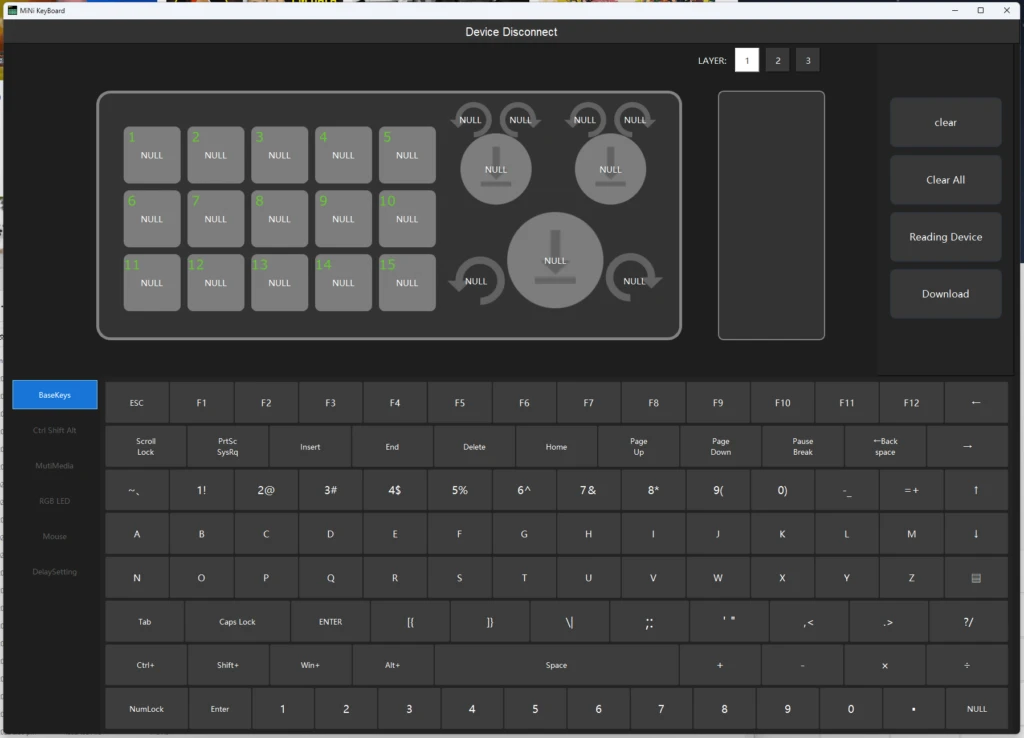
Should the download link to Mediafire be broken, do comment below. I am not sure how limited Mediafire is but let’s give it a try.
My Experience Living with the Macro Keypad for the Past Month
I think this macro keypad has the potential.
I am going to go through some of my frank advantages.
- I use the keypad without the cable and I don’t have to charge often.
- The nice thing is I work with a desktop in office and at home. After I pair both machines with the keypad, I can use it at both places. I just bring it around. Was quite glad that there were no hiccups.
- At first, I am not sure how I am going to remember the commands when there isn’t a label on the keys at all. But I try hard to use it and remember the keys individually. After a while, I find myself remembering what the buttons do.
- You might be able to find some stickers to paste over it to identify what that key does to make things simple.
- The most frequently use stuff are print screen, win + tab, tuning the volume, zooming in and zooming out and page-up and down using the knob.
I think the potential is to set one of the scheme up specifically for Excel or Video editing for those who does it pretty often.
If you have some life-changing shortcuts, do share with me here.
If you like this stuff and wanna tap into my money brain, do join my Telegram channel.
I share what I come across in:
- individual stock investing
- wealth-building strategies
- portfolio management
- personal finance, financial independence.
I would also share some of the thoughts of wealth advisory, financial planning and the industry that I don’t wanna put out on the blog.
Would probably share some life planning case studies based on the things I hear or came across as well.
I invested in a diversified portfolio of exchange-traded funds (ETF) and stocks listed in the US, Hong Kong and London.
My preferred broker to trade and custodize my investments is Interactive Brokers. Interactive Brokers allow you to trade in the US, UK, Europe, Singapore, Hong Kong and many other markets. Options as well. There are no minimum monthly charges, very low forex fees for currency exchange, very low commissions for various markets.
To find out more visit Interactive Brokers today.
Join the Investment Moats Telegram channel here. I will share the materials, research, investment data, deals that I come across that enable me to run Investment Moats.
Do Like Me on Facebook. I share some tidbits that are not on the blog post there often. You can also choose to subscribe to my content via the email below.
I break down my resources according to these topics:
- Building Your Wealth Foundation – If you know and apply these simple financial concepts, your long term wealth should be pretty well managed. Find out what they are
- Active Investing – For active stock investors. My deeper thoughts from my stock investing experience
- Learning about REITs – My Free “Course” on REIT Investing for Beginners and Seasoned Investors
- Dividend Stock Tracker – Track all the common 4-10% yielding dividend stocks in SG
- Free Stock Portfolio Tracking Google Sheets that many love
- Retirement Planning, Financial Independence and Spending down money – My deep dive into how much you need to achieve these, and the different ways you can be financially free
- Providend – Where I used to work doing research. Fee-Only Advisory. No Commissions. Financial Independence Advisers and Retirement Specialists. No charge for the first meeting to understand how it works
- Havend – Where I currently work. We wish to deliver commission-based insurance advice in a better way.
- My Dividend Experience Investing in UCITS iShares iBond Maturing in 2028. - April 23, 2024
- We Invest into Popular Funds When They Are Popular, Exactly When They Started Turning to Shxt. - April 22, 2024
- Meal Prep 2.0 – Cooking Your “Go-to” Meal that You Look Forward to Eating Everyday. - April 21, 2024

