One of Interactive Brokers mobile application’s weaknesses is the lack of sophistication in charting.

If you look up Amazon, you can only observe the chart above. You can review the price movement over a few pre-set timeframes. Beyond that, you cannot do much else.
While logging into the mobile application on Android at night, I noticed a pop-up informing me that if I click into the chart above, I can get into some advanced charting.
Take a look at what we can observe once we click in:
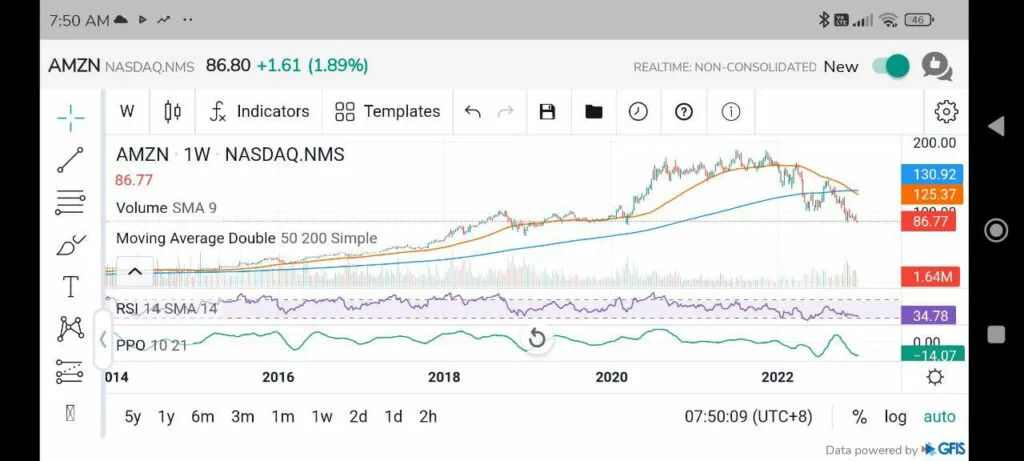
We have the more advanced charting courtesy of TradingView!
TradingView is a paid platform with sophisticated tools that lets you gain a different perspective on the markets. The strength of the trading view is the access to data in numerous markets.
As a senior solutions specialist working in a wealth advisory firm and a private investor, I appreciate it giving me access to economic data charts, forex charts, and stocks listed on European, Singapore, and US exchanges.
I have a shallow learning curve working with the Amazon chart after my familiarity working with TradingView.
Let us remember that this is not the full-fledged TradingView but it is good enough for many things.
- View price charts in minutes (1,2,5,15,30 min), hours (1,4 hour), daily, weekly, and monthly timeframes.
- Measure the degree of change between two different price points.
- Up to 4 different indicators (in contrast, the free TradingView version only allows 2)
- Cannot compare or layer price chart with other stocks for comparison.
- View in regular, per cent or logarithmic
- Annotate and save charts
- Only ten year worth of data
There are definitely some limitations but definitely a step forward. You are also limited by how much you can view on a small mobile phone.
This is unavailable on the web application or GlobalTrader, only on the main mobile application.
If you want to trade these stocks I mentioned, you can open an account with Interactive Brokers. Interactive Brokers is the leading low-cost and efficient broker I use and trust to invest & trade my holdings in Singapore, the United States, London Stock Exchange and Hong Kong Stock Exchange. They allow you to trade stocks, ETFs, options, futures, forex, bonds and funds worldwide from a single integrated account.
You can read more about my thoughts about Interactive Brokers in this Interactive Brokers Deep Dive Series, starting with how to create & fund your Interactive Brokers account easily.
My Comprehensive Interactive Brokers How-to Guides
Interactive Brokers is a great low-cost, financially strong brokerage platform that can be the standard broker for holding your long-term investments. You can access 150 global exchanges, including exchanges such as Singapore, the US, Hong Kong, London, European and Canada.
You will enjoy cheap commissions and zero minimum recurring platform fees or maintenance fees. Convert your funds to different currencies at near-spot rates, paying a flat US$2 fee.
To get started or become familiar with Interactive Brokers, check out my past articles on how to invest with Interactive Brokers. I hope the guides make your life and investing experience easier and brighter.
An Easy Step-By-Step Guide to Setup Interactive Brokers (IBKR)
How to Fund & Withdraw Funds from Your Interactive Brokers Account
How to Convert Currencies in Interactive Brokers
How to Buy and Sell Stocks and Securities on Interactive Brokers
How Competitive are Interactive Brokers Commissions Pricing?
How Safe is it to Custodized Your Money at Interactive Brokers? The things they do better than other brokers.
How Safe is it to Custodized Your Money at Interactive Brokers (2)? Financial strength of IB during recent banking crisis and during Great Financial Crisis
Interactive Brokers have Eliminated the US$10 monthly inactivity fee. More details here.
How to Transfer your shares from Standard Chartered Online Trading to Interactive Brokers
How to trade after-hours and premarket
Create Customized Reports and automatically send them to your email
What is the PortfolioAnalyst Report and Automatically Send the PortfolioAnalyst Report to Your Email
Send Money from TransferWise to Interactive Brokers
Interactive Brokers’ Fluid Interest Income on Cash
Introducing IMPACT by Interactive Brokers
- New 6-Month Singapore T-Bill Yield in Late-April 2024 to Drop to 3.70% (for the Singaporean Savers) - April 18, 2024
- Golden Nuggets from JPMorgan Guide to Retirement 2024. - April 16, 2024
- Be Less Reliant on Banks and Build Stronger Capital Markets by Pushing for Better Shareholder Dividend and Buyback Yield - April 14, 2024

khoon
Monday 2nd of January 2023
Hi,came across this article. I am using android 7 IBKR mobile 8.4.628, I do not see a pop-up informing me that if I click into the chart above, n get into some advanced charting. Please advise, thank you
Kyith
Wednesday 4th of January 2023
Hi Khoon, I am not sure if they have change how they inform you. Perhaps you can click on the chart to see if it launches into a trading view chart.